 Today’s second part of the guide describes how to tackle the first major hurdle of any budding space program – reaching orbit.
Today’s second part of the guide describes how to tackle the first major hurdle of any budding space program – reaching orbit.
After reading the last guide on how to build a successful rocket and some basic flight instructions you should be ready to try the next step in space, orbit, which is the fundamental requirement of almost every mission you could choose to undertake in KSP.
The first question to logically ask before trying to reach orbit is ‘what is an orbit?’ Simply put, an orbit is when you are travelling in a direction parallel to the ground at sufficient speed that when you fall back down, you miss the planet. This need for horizontal motion is a crucial consideration – you can’t just head straight up and expect to achieve much. Instead, we need to head off at an angle after gaining a little altitude, with eastward (in the same anticlockwise direction as the planetary rotation) being the preferred heading. Launching in that way the rotational speed of the planet is effectively acting as a head start on the speed we need to achieve to reach orbit.
To blast off the launch pad the first step is to throttle up (in case you’ve forgotten, the default keys are shift to throttle up, ctrl to throttle down and x to cut engines), activate SAS to hold your vertical heading and hit the staging button to launch. Your SRBs will carry you around the first 10km using my design from last time, at which point you should turn about 45 degrees so that you are heading east, jettisoning the spent SRBs and activating the first liquid engine. Ideally it should be your prograde vector rather than the heading of the vehicle itself which is at 45 degrees – gravity will be pulling this lower than the actual heading of your craft so it’s that marker you need to be more concerned with.
From now on map view (default key to enter and exit this is ‘m’) is going to be very much your friend, as without mods it is the only way to get some vital data you will need to achieve a good orbit. At this stage what you need to be keeping an eye on is your apoapsis – the highest point in the orbit; you can see this by mousing over the little ‘Ap’ icon on the map. Kerbin’s atmosphere ends at 70km which means that anything above that altitude an orbit can be considered stable so keep burning your engines at that 45 degree angle until your apoapsis is above 70km (you may want to go a little higher to about 80km to give some extra breathing room). If the first liquid stage runs out of fuel jettison it and keep going with the final engine. You will have to exit map view to jettison stages however, which is worth remembering.
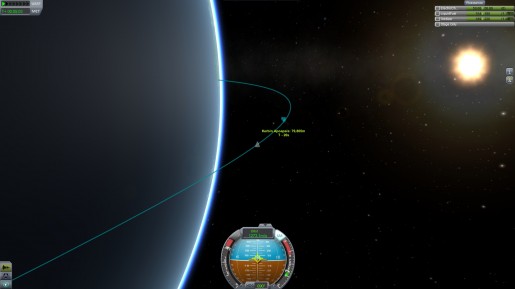 Once you have an apoapsis you’re happy with cut your engine (either throttle down with ctrl or press x), then wait until the apoapsis is about 30 seconds away, remembering that the < > keys control time warp to make the wait a little shorter. Now at that point with the apoapsis approaching throttle up once more with your heading towards the horizon, as in in the picture above (it is generally easier to do this in map view).
Once you have an apoapsis you’re happy with cut your engine (either throttle down with ctrl or press x), then wait until the apoapsis is about 30 seconds away, remembering that the < > keys control time warp to make the wait a little shorter. Now at that point with the apoapsis approaching throttle up once more with your heading towards the horizon, as in in the picture above (it is generally easier to do this in map view).
If you keep burning your engines while pointed right at the horizon, however, the apoapsis will likely pass you by which will make achieving orbit more difficult. As such, your goal is to keep your craft as close as possible to the apoapsis (which is the most efficient point for the manoeuvre) throughout, which is fortunately quite simple to do. If during the burn the apoapsis slips behind you then raise your heading to a little above the horizon to bring it back. The opposite works too, so if it goes too far ahead of you in the trajectory then lower your heading to a little below the horizon to correct.
Keep going with this until you can see on the other side of the planet your periapsis, the lowest point in the orbit, is also above 70km. Once you’ve done that, congratulations! You’ve achieved orbit.
Your first orbit will almost certainly not be circular – if you burn for marginally too short a time then the periapsis will be lower than your apoapsis, and vice versa. If you want a circular orbit then as your periapsis height nears that of your apoapsis then you should throttle down progressively the closer the two get in order to make keeping the craft close to the apoapsis easier, as described above.
Once you’ve gone around the planet a few times, there’s not much else to do but head for home. Assuming nothing went wrong during the launch you should have some fuel left for a deorbit burn – firing your engine to change your trajectory so that the craft will re-enter the atmosphere and hit the ground. A return trajectory is effectively an orbit where the periapsis is below the surface of the planet, which means you need to reverse the orbit stabilisation process you performed earlier. During the circularisation you burned your engines while heading prograde to raise the periapsis, doing exactly the opposite and burning your engines with heading retrograde will lower the periapsis and will allow you to alter your path back towards home.
If you want to try and land at a particular point (the space centre being an obvious choice), then you need to make sure the trajectory indicated in map view overshoots the target location in order to account for atmospheric drag. Judging the overshoot is a difficult task which you really need experience to perfect, so don’t expect a dead-on landing first time out. Once you’ve burned your engines and have a trajectory you’re happy with jettison your final engine stage and point the heatproof blunt end of the command pod towards the ground (re-entry damage isn’t implemented yet but the fiery effects are and making sure you’re pointed the right way makes it look much more impressive).
Assuming everything has gone well you’ll now be on a collision course for the ground at some speed. Your high velocity isn’t a cause for concern however; the atmosphere will slow your descent enormously and by the time you’re at around 500m above ground (the altimeter shows height above sea level so unless you’re over ocean you’ll need to judge this) you’ll be slow enough to safely deploy your parachute. All that remains at this point is to sedately float back down to Kerbin after a successful mission to space.
 Next time we’ll move on to performing a flyby of the Mun and the building a ship ready to land there, but until then have fun with practicing orbits!
Next time we’ll move on to performing a flyby of the Mun and the building a ship ready to land there, but until then have fun with practicing orbits!
KSP Guide – Your gateway to the stars
- Part 1 – Basic Rocketry
- Part 2 – Heading for Orbit

