Today we finally received update 1.80, which added the long awaited PS1 support. However we’ve received a number of emails with users confused how to play their beloved PS1 games. This can be quite confusing if you’re new to the Vita, but worry not as we have your back!
How to Transfer / Download PS One Classic Games
Prerequisites:
- Vita
- Firmware 1.80 (if you need help installing, please see this page.)
- PS3
- Vita USB cord
- Downloaded (not installed) PS1 Classic game
Guide:

After you complete all of the prerequisites, you’re ready to start the transfer. Prior to doing this, make sure your PS1 classic looks the same as mine pictured above.

After you verify your game isn’t installed, connect your Vita to the PS3. From here select “Content Manager” on your Vita to get started.
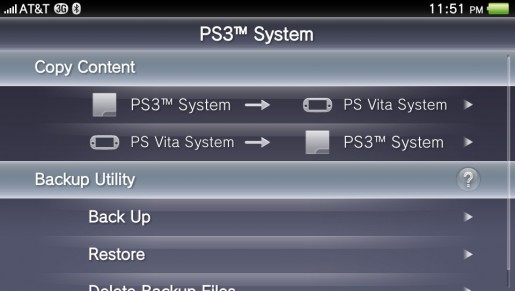
Select PS3 System to PS Vita System.
Select Applications.
Here you will see some new options, but for this guide select “Playstation.”
Since this item is downloaded on your ps3, pick the first option “Applications downloaded on the PS3 system.”
Here you can see my PS1 classic ready to go, so all you need to do is select it and click copy. This was a rather lengthy process (5+ minutes), but just sit back and wait.
Finally you can see my item copied properly and I am ready to go. Be warned that some games might not work on the Vita, but they should be added down the road. Additionally you currently can’t download directly form the store, though this should be added later today.

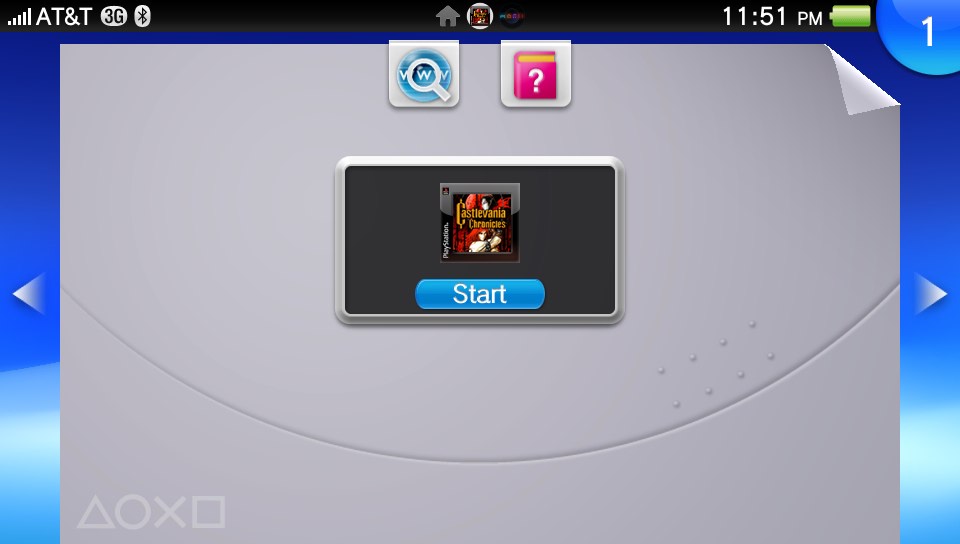
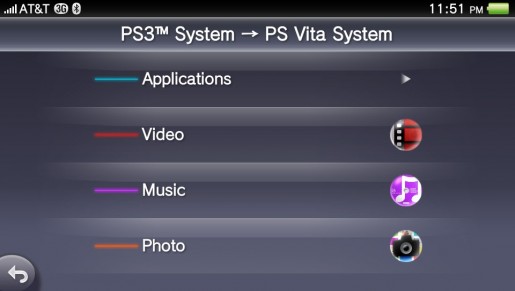
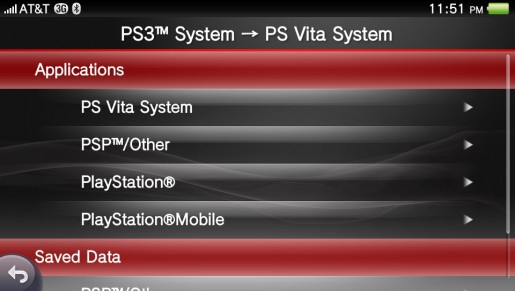
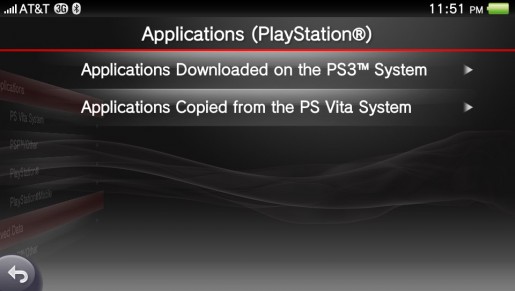
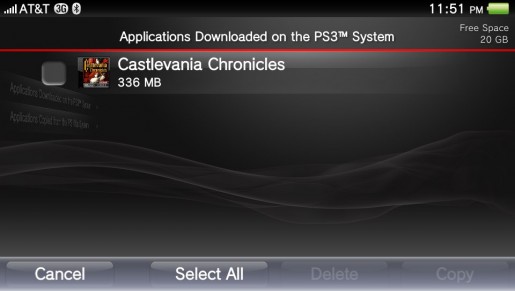


Austin Palmer
August 28, 2012 at 12:40 AMSo what if I don’t have a PS3? I’ve bought 3 games, all which are downloadable directly to the Vita in Europe, and are downloaded on my PC, but they don’t show up anywhere
Mark Fajardo
August 28, 2012 at 12:51 AMIt will show up this week when the PS Store updates.
Michael
August 28, 2012 at 2:41 AMWhere do you have this psn theme from?? Is this also available in europe and I just missed it ?
Grant Gaines (大将)
August 28, 2012 at 2:54 AMMy Demon Souls dynamic theme? It’s from JP and was never released in EU or US.
Michael
August 28, 2012 at 3:15 AMGosh! I hate it if they do something like this :(
btw.. Good post :)
Kagaikun
August 28, 2012 at 4:55 AMSo just wait for the store to update and i will be able to download directly from the store? And is the list of 9 games only for people lacking a ps3? I will be saddened if i can’t play FF IX later. Its already 2 am….
Kagaikun
August 28, 2012 at 5:21 AMSo will i be able to download the same games on my vita as you can using the above methyl d with a ps3?
Soulrend
August 28, 2012 at 3:27 PMI have tired doing it this way however evrytime i get to the playstation part there is nothing to transfer yet on my ps3 all the games are sitting there in the lovely bubbles!!! Helpppp!!
Norbigomba
August 28, 2012 at 3:27 PMHy guys!
I m doing the same thing, and its not working for me.
My ps vita can’t see the downloaded (not instaled) psone game. :S
Grant Gaines (大将)
August 28, 2012 at 3:47 PM@ Soulrend and Norbigomba
Only some games are supported. I happened to pick a random title and it worked. This will work for any supported title and everything else won’t appear.
Transient
August 29, 2012 at 1:55 AMI can confirm this works with Final Fantasy VIII. I was also able to transfer my save game from PSP -> PS3 -> Vita.
One tip, as it’s not entirely obvious, to change discs touch your finger on the screen until the menu pops up.