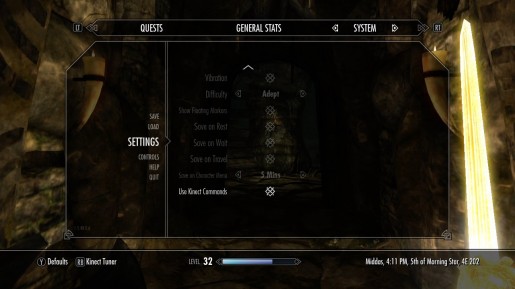
If you have a Kinect and Skyrim right now, you should turn your Xbox 360 on and download the 34MB patch to start using voice commands to your Dovahkiin.
Once it’s downloaded, the Kinect function won’t work right a way as you have to enable it. Now, to turn it on, pause the game, go to Systems menu, highlight Settings, and scroll all the way down to find Kinect Controls. Check on that and you can now start playing the game with Kinect.
For a full list of commands, check out the list of commands that Bethesda released yesterday.


Daminator0818
May 1, 2012 at 11:36 AMI need help…
When I go on settings the is no switch to turn those kinect commands on after I downloaded the i can see all the comands i ”Hellp” window and i have done kinect kalibration about 10 times and also tryed to redownload todays update but still dosent work i dont know whats wrong and why but maybe someone else has a similar problem or knows how to fix it??
Bree
May 1, 2012 at 2:36 PMYou have to pause the game while in gameplay, go to the settings, go to gameplay, and it should be at the very bottom.
Tomasz
May 2, 2012 at 2:26 PM“Bree
May 1, 2012, 2:36 PM /
You have to pause the game while in gameplay, go to the settings, go to gameplay, and it should be at the very bottom.”
It is a complete FALSE!!.
I downloaded a patch and under settings/gameplay/ there is no option ” USE KINECT COMMANDS” ! so stop beeing annoying kid :(
Max Braun
May 2, 2012 at 6:29 PMSame is happening to me, there is no option to enable Kinect in the menu. Hope Bethesla fix it as soon as possible.
thiago
May 2, 2012 at 11:19 PMFix the problem!!!
turn languaje of ur xbox english
Max Braun
May 3, 2012 at 7:49 AMThanks a lot thiago!!! You solved the problem!! =DDD
Lateef
May 18, 2012 at 11:59 PMgo to settings… then go to gameplay, then scroll all the way down.
winny43
June 26, 2012 at 7:41 PMput your language consol the same language of your game every body french game whit frenc consolsetting language same whit the english one the game I speak