Today is the day every Pokemon fan has been waiting for as the much awaited Pokemon X and Pokemon Y are finally available worldwide. To celebrate its release, a special edition Torchic will be given out for a specific amount of time.
Getting the special edition Torchic is easy. In fact, those who have played previous Pokemon titles will most likely know how to download Pokemon from events like this one. Well, to those who don’t know and are new to the series, here’s a step by step guide:
How to Download Torchic
Requirements
You must have the following:
– A WiFi connection
– You must have the PokeDex
As soon as you meet up with your friends and have received your PokeDex, save your game and restart. On the menu screen, select Mystery Gift.
– Go to the Wonder Card and you wait for your Nintendo 3DS to find the Wonder Card where you can download Torchic. As soon as it pops up, you will see the prompt asking you if you want to download the Pokemon.
– As soon as you finish downloading the Wonder Card that gives you a special edition Torchic, go back to your game and get Torchic from the mailman at the nearest Pokemon Center you can find.
Quick Notes:
Do not forget that the Torchic that you download is a special Pokemon. As soon as you pick up your Torchic, you will see that its holding a Mega Stone for you. This Mega Stone is one of the things that you can use to evolve Torchic into its Mega Evolution.
See our Mega Evolution page at our Pokemon X & Y Game Guide page.

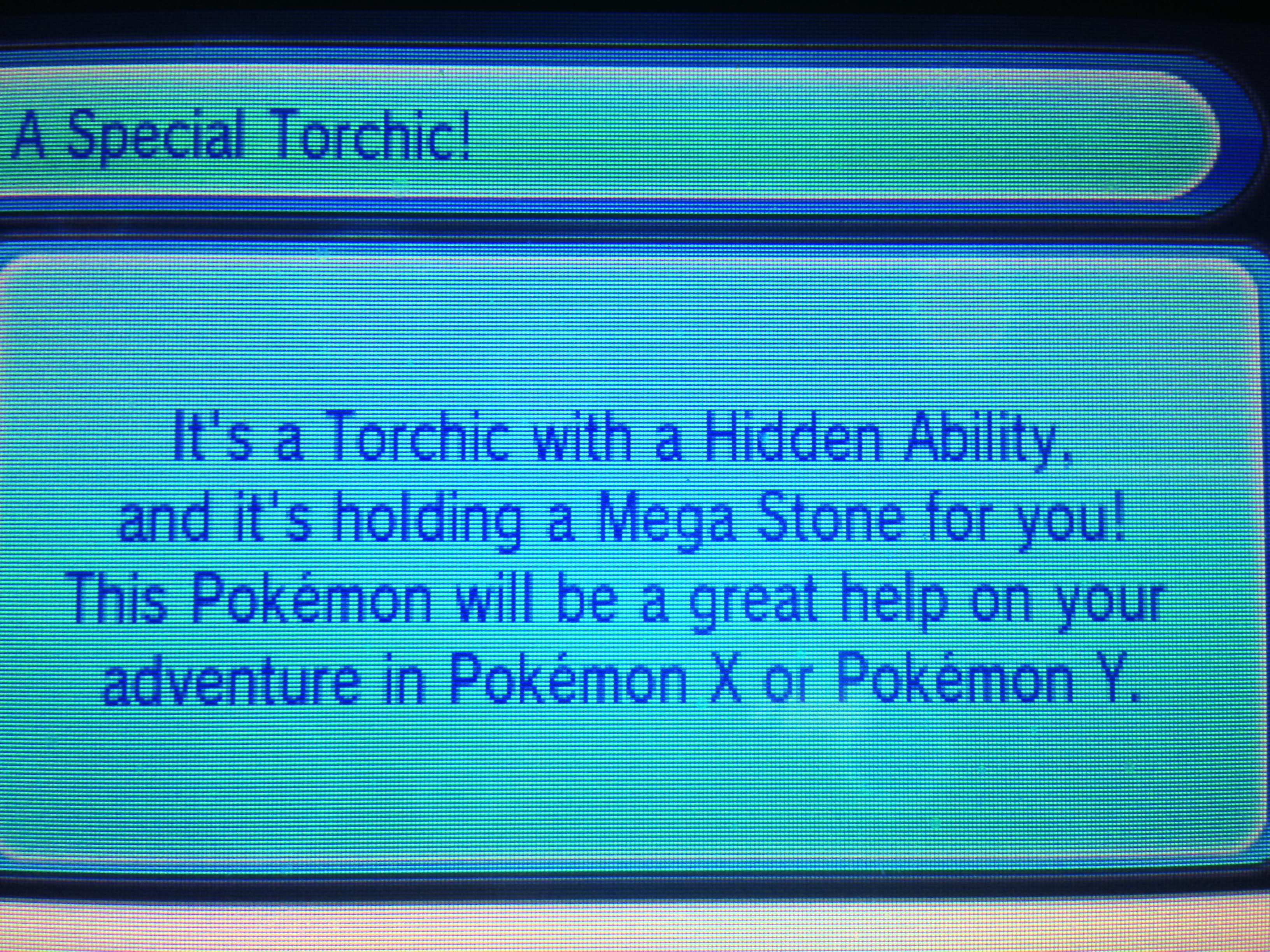
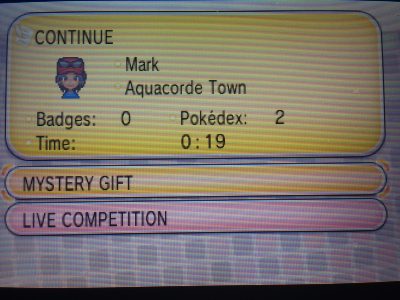

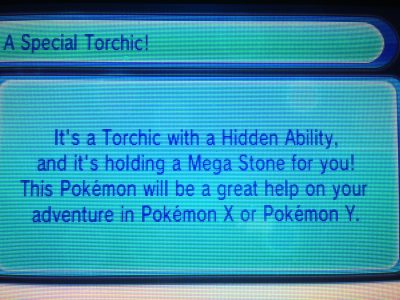
Lovepokemon12
October 12, 2013 at 10:39 PMI have wifi and the pokedex but when i try to download it it wont work any advice
G
October 12, 2013 at 11:02 PMConnect to internet instead of wifi in the menu
Wondering
October 14, 2013 at 3:38 AMDoes the Torchic have set values for its nature and IV values ?