Sony has released firmware 4.45 for the PS3 just a few minutes ago. However, there have been numerous reports that it bricks your console.
There have been numerous people on twitter that say their console is frozen after they’ve downloaded the firmware. It’s not just one person, but several people are stuck when they reboot the system. All they see is wavy lines and the console never starts up again. There’s even more evidence of people experiencing problems on the official PlayStation forums.
We warn users not to update your PS3 until a fix is made. Hopefully Sony resolves the issue soon before even more people experience bricked PS3 consoles…
A photo of the glitch can be seen below as taken from a user on twitter:
Update: Some people are saying this only affects people with hard drives over 500GB. Still, it’s best to keep things safe and not download the update just yet until Sony fixes it.
Update 2: Sony rolled back Firmware 4.45. When you boot up your PS3, you will no longer be prompted to download.
Update 3: PlayStation Europe tweeted the following:
Hi guys, we’re aware of reports that the recent PS3 update (4.45) has caused. We have temporarily taken 4.45 offline and are investigating.
We will announce when the system update is available for download as soon as possible and we apologise for the inconvenience.


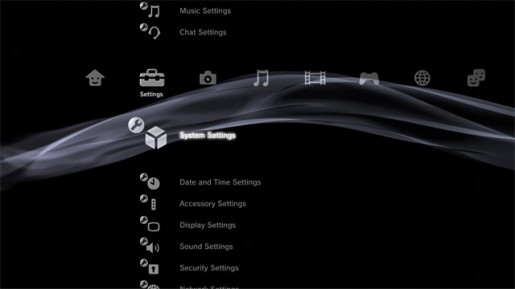

isaac
June 18, 2013 at 11:28 PMthat is exactly what happend to mine looks just like that, know my ps3 will not load up it just stays on that screen, and if if u try to re update via pc from psn, they only have a 4.41version
Chris
June 18, 2013 at 11:42 PMYea “just don’t download it”. Except there’s some of us that want to play the online games we payed for so we have to risk it.
Brother John
June 18, 2013 at 11:52 PMThere is a lot of information and misinformation going around about this issue at the moment. According to several people on the PlayStation Forums, this issue is also affecting systems that have not only upgraded to drives smaller than 500GB but it is also affecting some systems that still have the stock HDD – reportedly as small as 60GB. The 4.45 firmware download is available on the Sony Website but it is extremely difficult to locate. Despite this, those who have downloaded it and attempted to reinstall the system via USB have reported that the process does not resolve the issue. At worst, the attempt has coincided with their system going black (no wave screen). Attempts to re-install an older firmware version have also proven useless in those reported cases. According to many community members who claim to have communicated with Sony product specialists, they have been told a number of completely conflicting things so there is, as of yet, no authoritative word from Sony regarding this issue.
My console is comatose, I would like to think it will one day awaken, and, hopefully, a solution that does not break the world is on its way soon.
deadrest
June 18, 2013 at 11:52 PMmines fine
Vannicke
June 18, 2013 at 11:53 PMMany threads seem to indicate that it is largely people who have upgraded hard disks 500GB + that have the bricking issue, unfortunately, this includes my 750GB system.
isaac
June 19, 2013 at 12:15 AMso after a little more digging and reading others comments, im pretty sure it only affects the bigger hdds, because i have an 1tb hdd, and as of right now im pretty much s.o.l. at first the constant ribbon, than i tried the hold down power button til it beeps twice( each beep a sec or two apart) and now its just a blank screen, so hopefully sony gets on their white horse and saves alot of us from this moment of horror
nick
June 19, 2013 at 12:24 AMi too have a 1tb hdd and my ps3 is now giving me a blank screen. i’ve tried everything before finding this website and its a relief to see i’m not the only one. i hope sony resolves the issue soon. in the mean time we all should support each other and pray.
Cyclone
June 19, 2013 at 12:30 AMI find out to late and now my system is bricked and i have a 1 tb hard drive
ace3000
June 19, 2013 at 12:36 AMI Think Sony Took Off update went to go DL it but no update there anyone confirm they took it down?
Phil
June 19, 2013 at 1:05 AMJust did update. I get screen with image in back with moving thing. I have a 1TB HDD in my ps3. I tried my old 250GB HDD, Same issue, says must install software version 4.45 or later. So I know its not only the HDD, it doesn’t have to be a big or small HDD. How will we update it with new software once the new update to fix issue when we cant even get to main ps3 menu to update it. I am upset by this. Now I know my ps3 didn’t break. I just got the last of us on ps3 too!!! I guess to warn friends and family not to do update.
damadvet
June 19, 2013 at 1:18 AMsony didnt roll back shit. mine just bricked 30 minutes ago.
Phil
June 19, 2013 at 1:25 AMIt does it to my 250gb hdd too!! So it doesnt matter it you have a 245gb hdd, 500gb hdd, 750gb hdd, 1tb hdd or more. Its happening to all systems!! Sony needs to have issue fixed!!! Last of US people bought and now this happens!! I hope sony fixes it fast and peoples ps3 if it doesn’t work, sony should offer a new ps3 or fix them for free
Jason Alexander
June 19, 2013 at 1:46 AMIt is not dependent on the size of the HDD. I have the original version of the PS3 and it’s now bricked due to this update. There was no option for me to bypass the software update. It just stated that there’s an update and it immediately locked up with a red light. I disconnected the internet and power but it was still frozen when I repowered with internet connected or not. My PS3 is literally dead. Now if I said I had 45 high level employees from Columbia Pictures waiting on viewing a bluray from this busted PS3, would it mean anything different? Get ready for emails from hell.
xdo
June 19, 2013 at 1:54 AMi can confirm that SONY did in fact roll back the firmware before anyone else downloaded it i checked to see if the download was ready *ITS NOT THERE* i also turned my PS3 off and on again no such promote to download anything update nor firmware they cought on too the problem quickly before it got out of control.
arellanojuan
June 19, 2013 at 3:34 AMJust updated and its running fine.. I have a 320gb hard drive… Well hopefully my console wont brick later…
pedreg is brosnan
June 19, 2013 at 6:01 AMI feel sorry for those who had their PS3 bricked, I’m sure Sony will find a solution.
I’m so lucky to have hay fever waking me up just before my PS3 auto-updated itself with the help of PS+.
Thank you, hay fever.
jake
June 19, 2013 at 6:39 AMmines fine i think ill start it up now
jake
June 19, 2013 at 6:40 AMyeah its fine
arellanojuan
June 19, 2013 at 6:59 AMI just relized that I think my PS3 didnt freeze because I had just finished syncing my trophies before updated.. The update has to do with trophies.. Maybe that is why?
jason
June 19, 2013 at 7:21 AMI wonder how many of these update issues are with consoles that have been hacked. If so tough. I’ve never had an issue with any update.
Mike
June 19, 2013 at 7:30 AMI’m left with false hope my system is still trying to install it stops at 99% every time it won’t go into safe mode or cancel the installation its been like this since 7 last night and they say if i want it fixed i have to get it serviced which costs 100$ Sony messed up my system and their telling me i have to pay you need to fix this Sony because the black out now this and past issues leads me to think the ps4 can’t be any better you can’t properly update a system from 2006 and you expect us to trust that you can with a future console
Richard
June 19, 2013 at 8:45 AM$0ny back to its typical self again. Useless crap updates, overhype and underdeliver.
james
June 19, 2013 at 11:02 AM@Jason just bought a new slide top few months back and gave a family member my slim. Never hacked console – bricked this morning. So keep your assumptions to yourself dick.
jay
June 19, 2013 at 11:07 AMThey better fix or replace my console for free
Brian
June 19, 2013 at 12:04 PMIt didn’t do anything to my PS3.
Phil
June 19, 2013 at 1:15 PMSpoke to Sony USA via LIve Chat!! They said Sony is investigating the issue and will have an update on http://www.us.playstation.com, sony said they are sorry for what happened and it may be several days or weeks to problem is fixed. You would have to download new update that fixes issue from web site to usb or external hdd or disc, and create a ps3 folder then update it to update so ps3 recognize it and updates system. Then system will work.
Isaac B
June 19, 2013 at 1:42 PMI’m currently typing this reply up from my stock 120gb PS3 slim & I’m incapable of signing in and boy are things loading slowly even from the clunky web browser it came with. I knew this was bad news seeing it froze my system the second the new update icon showed but jeez I got off lucky compared to some people! Please let us know when a proper fix is found. May as well check if none of my files are corrupted which could be bogging things down and from what little experience I have with any sort of development is that even the smallest broken file is like an asymtote on performance use which definitely explains why my console is performing poorly. Oh and can you fix the web browser while you’re at it? I’m one of the 5 people that still use it.
Delonte
June 19, 2013 at 2:38 PMOh wow it made me update my ps3 last night after I froze on black ops 2 then guess what my ps3 was running fine so to all of you having problems I feel bad for you a I finished the last of us and now on to my new games plus on hard ^_^ and its funny because I keep my ps3 on all day long its been on for 240 days and it never overheated it never got bricked and I never realy get kicked offline like that so yeah…but honestly I just feel bad to others that are bricked hope yall can get back to playing soon
jay
June 19, 2013 at 2:49 PMyeah but now i cant play online. well time to get some last of us time in
XboxWon
June 19, 2013 at 2:54 PMLOL! have fun when PS4 updates it’s firmware :D
cee
June 19, 2013 at 10:57 PMThe quick fix is to boot your ps3 to the recovery menu and reflash the 4.45 firmware Via USB flash drive