When you first turn on the Ouya, you will have to set up the simple things like your local WiFi, but you will then have to download quite a big update. I may not have the fastest internet around, but it’s pretty solid and still took a few hours to download. I am not sure if it was that large of an update or just the connection being slow as it only has a download bar to let you know how far along it is. Then you will have to set up an account for you Ouya, which is a relatively easy process except for one key thing.
To finish the process, you have to input a credit card or debit card onto the account, even if you plan on never buying anything that isn’t free on the system. This is very disappointing for those that may buy the system and choose not to have a credit or debit card, or don’t feel safe putting their card on something like this. I can understand a smaller system like this not selling point cards or something in stores to use for downloads, but at least let it be an option to keep a card on file or not. Requiring one to be kept on file that cannot be removed just to use the system at all is pretty ridiculous.
Once you get through everything and get to the store, you will sadly find a very lackluster selection to choose from. The store is split in various sections of games, as well as a separate app section. As of the time of this writing, there are 38 apps to choose from on here, with the standouts being XBMC, VLC Media Player, Crunchyroll, Flixter, Vimeo, and TwitchTV. There are some other ones like a rain simulator and a clock, but those are far from what should be top apps on a system like this.
One of the most disappointing aspects of the media abilities of the PlayStation 3 and Xbox 360 has always been the inability to play .MKV files, which a lot of people use these days. I’ve been looking forever for something to be able to play them on my TV with, besides having to go through the trouble of hooking my laptop up, and the Ouya filled that need easily with the XBMC app. It may be a little complicated to figure out at first, but I was able to play .MKV files with ease after awhile.
There is a little more selection with the games, but far from standout titles to try and sell an entirely new console to consumers with. As of the time of writing this article, there are a total of about 75 “Only on Ouya” games and apps, which is not that great considering how simplistic some of them are. However, there of tons of games total to take a look at. Probably the most standout overall actual games available on the store are Final Fantasy III, which is the port of the Nintendo DS release of the game from 2006 as also seen on the Google Play store, and Sonic The Hedgehog 4 Episode 1 and 2. The store even includes multiple emulators for systems like the Super Nintendo and even Nintendo 64, but ROMs are obviously not included in those to use.
The games I’ve played since I got the system have all seemed to play just fine and looked good, but outside of the major releases like Sonic, you know the games won’t be all that amazing graphically, due to being done by smaller groups. Not to discount them at all, but you just know they don’t have the resources and budget to make AAA games obviously. However, games like Sonic look just as great on the system as they do on other consoles and mobile devices.
Some of the downloads in the store are free, especially with the apps, but there are still plenty that cost you some money as well. Luckily, games will allow you to download a demo to try out to see if it is worth your money. This is a great inclusion, especially with so many games that you likely have never heard of, it is good to allow you to try them out. Disappointing, it has recently been announced that demos will no longer be a requirement, but that may entice developers to work on the system more as well.



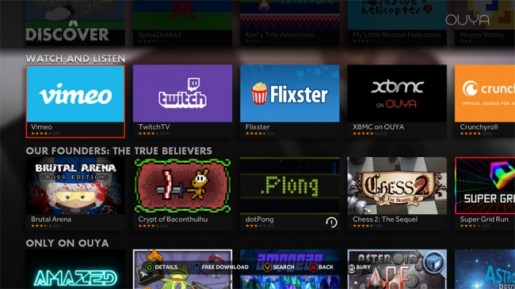


ouya owner
March 22, 2014 at 8:50 PMBad:
– Controller has problems syncing or working at all
– little support for third party controllers (minimum for ps3 and 360, zero for other usb controllers)
– Low internal memory
– external (usb) memory will be scanned every time the system boots up, which can take up to 5 minutes (when it works. If it doesn’t, you will have to pull the plug and retry).
– The official XBMC had sound codecs removed, so in order to watch many streams with sound, you will need to sideload “SPMC” or the “Gotham” version for Android.
– Most good apps and games need to be sideloaded.
– The ouya launcher doesn’t allow custom wallpapers (not even live wallpapers) nor allow users to arrange their games and apps into folders.
– Some games crash or won’t start at all our are released unfinished with no updates.
– From April 2014, some new games will have no free to try demo. There will thus be no way to check if those games actually work.
– There is no official or easy to use refund policy for ouya games.
– The company originally stated that all games would be free to try. Now they have broken that statement and made the ouya store the same as other stores.
– No Google Play store (you have to hack the Ouya to do it)
– Adding a USB keyboard or similar makes many games stop working (as the keyboard is registered as “control pad 1”)
– The bluetooth hardware is right next to the WiFi hardware, causing one to interfere with the other.
– Connecting a usb controller may turn off bluetooth and thus wireless pads.
– Some have reported that Ouya customer service is slow to respond.
– Ouya plans to expand its service to other devices, like the Mojo console, so there is no need to buy an actual ouya console.
– Many games that the Ouya company has stated will be coming out have never or will never actually come out.
– Replacement pads cost 50 dollars (that’s more than a PS3 pad or similar to it).
– No chat/social software.
– Even Ouya fans (check the various message boards) are fed up with Ouya.
– Difficult to boot up or turn off the system via a gamepad (sleep mode doesn’t really work well)
– Many of the strengths are Android’s and not Ouya’s.
– Only one usb external memory source is supported (no multiple usb drives for you!)
– Doesn’t support usb mics/cameras (so no voice/video chat)
– Sound only goes out the HDMI (no phono or headphone jack)
– Reports of Ethernet not always working.
Good:
– Store is easy to navigate (unlike the PS3’s)
– If everything works, on a stock Ouya, the startup is minimal.
– Sideloading unofficial apps (Netflix, Hulu , Riptide GP 2, SPMC, MX Player, Dolphin Browser, etc) really brings the ouya up to “usable and relevant” standards.
– If you email Ouya directly, they usually respond quickly.
– Cheap little emulator and XBMC box (controls work fine, but for ps1 and maybe N64 plus other unsupported platforms like NDS, sideloading is advised)
– Sideloading apps can turn the Ouya into a basic Android PC (office software, browser, for browser, etc)
– Supports most usb keyboards and mice (which allows you to play Angry Birds and Candy Crush easily. Note that keyboards will interfere with games, though and mice sometimes too.)
– Some games that at freemium only at Google Play are premium at Ouya.