The PS4 version of Battlefield 4 isn’t really in its best state right now as the game is currently having crash issues when attempting to play the game.
Players who have experienced the crash issues will be greeted with the CE-34878-0 error. When that happens the first time, the save file will be corrupted and you will be advised to delete it. As of right now, EA doesn’t have any permanent fix to the problem. It looks like the fix will come in a form of a patch or firmware in the coming days.
While everyone are waiting patiently for EA or Sony to fix the problem that plagues Battlefield 4, a reddit user has suggested a fix, which most likely is temporary:
Before starting make sure that Battlefield 4 is not currently playing.
Step 1: Go to Settings -> PSN-> Sign out Step 2: Now offline, start Battlefield 4. Step 3: When you get to the main menu, tap the PS button go to your profile and log into to PSN. Step 4: Now online, select multiplayer and begin playing. Step 5: Play for few rounds until CE-34878-0 error pops up Step 6: Start at step 1 again
This doesn’t completely fix the problem as you will still have the issue after every couple of games, but it fixes the problem with the game crashing on the main menu meaning you can at least play the game for an hour or so.
The steps above have worked for me thus far and have allowed to me to continue playing despite the error.
With this problem, we are delaying the review of our Battlefield 4 for the PS4.

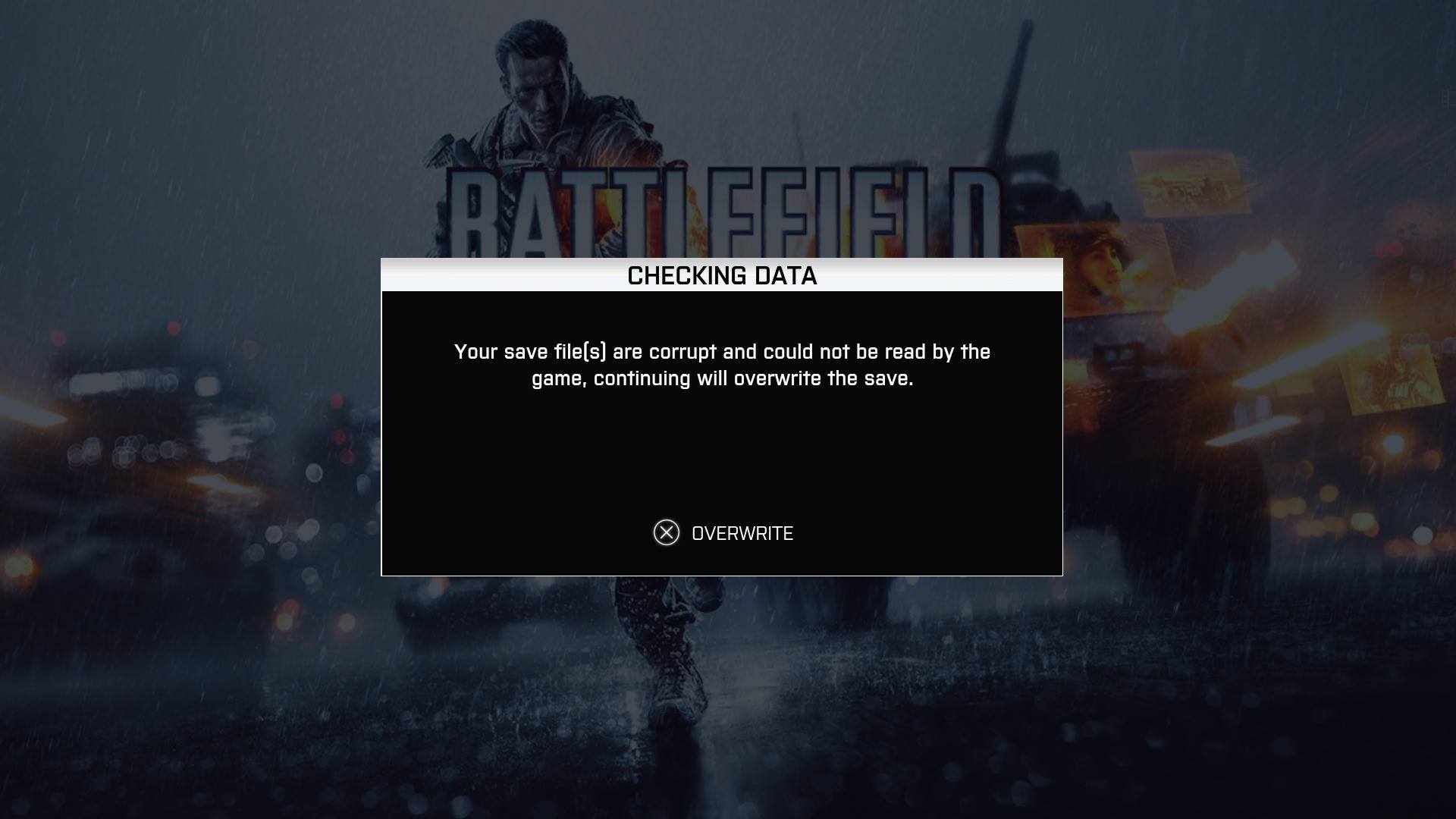
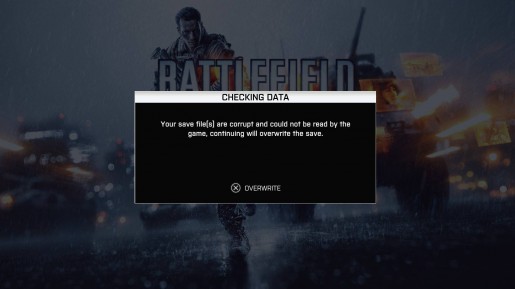
ffs sony
November 18, 2013 at 6:59 AMwhat a redundant fix, what I did was play something else, it always works