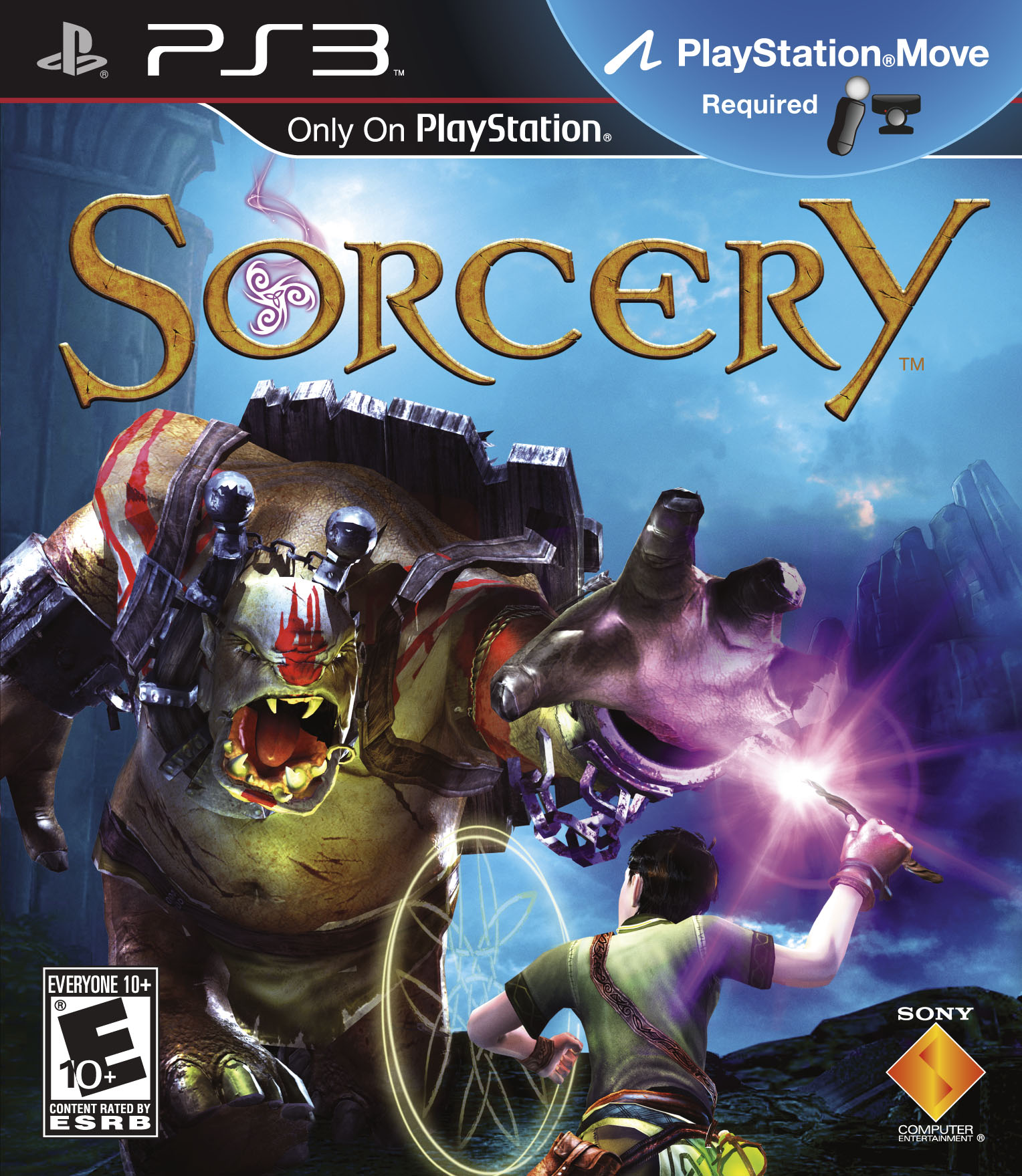Sorcery has been one of those promising titles that was shown at E3 2010 that showcases on what the PlayStation Move can do. Ever since its reveal, we haven’t heard anything about the game until late last year. Two years on, Sorcery is finally here and it will finally fulfill the wishes of those who always wanted to use their PlayStation Move controller as a magic wand.
From the array of PlayStation Move titles, many hope that Sorcery will be among those titles that offers core gameplay that best utilizes motion control gaming. Does it work right? Let’s take a look on what’s HOT and what’s NOT in our review of Sorcery.
HOT
Artistic Design
The moment Sorcery starts rolling in, you already know that the game is going to be magical due its beautifully designed world that only can be seen in fairy tales and books. The aesthetics are done well for a Move game as every area and dungeons you go to will make use of different colors, thus making the game somewhat colorful to look at. While it doesn’t have the vibrant graphics of core games such as Ratchet & Clank, Sorcery looks pretty well in delivering visuals most gamers will appreciate. Expect the game to bring you some beautifully designed areas where the creatures will blend with the environments.
A Decent Story for Everyone
When it comes to the story, Sorcery doesn’t have a mature tale to tell but it’s decent enough for children or even adults to care like. The game starts off with Finn, a trainee of the great sorcerer, stealing off a magic wand from his master. His mischievous deed leads him to an adventure where that he’ll never forget as he’ll end up saving the world from an evil queen that threatens the peace of the Faerie Realm. Along with his feline friend, Erline, you will guide them in this magical journey where you will use your PlayStation Move controller as a magical wand.
Great Use of the PlayStation Move Controller
Since Sorcery is a Move game, a motion controller will be required to play along with a navigation controller for guiding Finn in his adventure. If you happen to not own one, the DUALSHOCK 3 controller will work just fine but it can be a little annoying since you can’t grasp the whole controller. When it comes to controls, it’s pretty much easy to get used to with the X button used to make Finn dodge, and L1 to reset the camera. To attack, you will need to flick the wrist along with the PlayStation move controller.
Out of all the Move games, Sorcery might be the only game that greatly utilizes the use of the Move controller. When calibrated right, you’ll notice that the motion controls within the game is precise. When in the middle of a heated battle, you’ll have to get your Move controller ready as you’ll be flicking it non-stop. Depending on where you aim and flick the controller, that’s where the arcane bolt attack will go. If at some point there’s an enemy behind a pillar, a little swish to the direction its hiding from will make the arcane bolt to go in that direction. Pretty much, every move you do with the controller will be recognized by the PS Eye Camera, thus giving you a precise execution of motion gameplay.
Aside from flicking your wrist back and forth, there are other things that you can do with the Move controller. Whenever you get to open a door, you’ll have to use the controller and twist it to the keyhole. For opening chests, you have to do a little swirl and the chest will open. As for moving a pillar out of your way or simply repairing a broken bridge, you’ll have to do more of that swish to the controller. Out of the things that you can do, the ones that I get to enjoy in doing is when drinking potion as you have to shake the controller first, and act as like you’re drinking to make Finn drink it too. From the plethora of things that you can do with the Move controller in Sorcery, it makes the game fun overall.