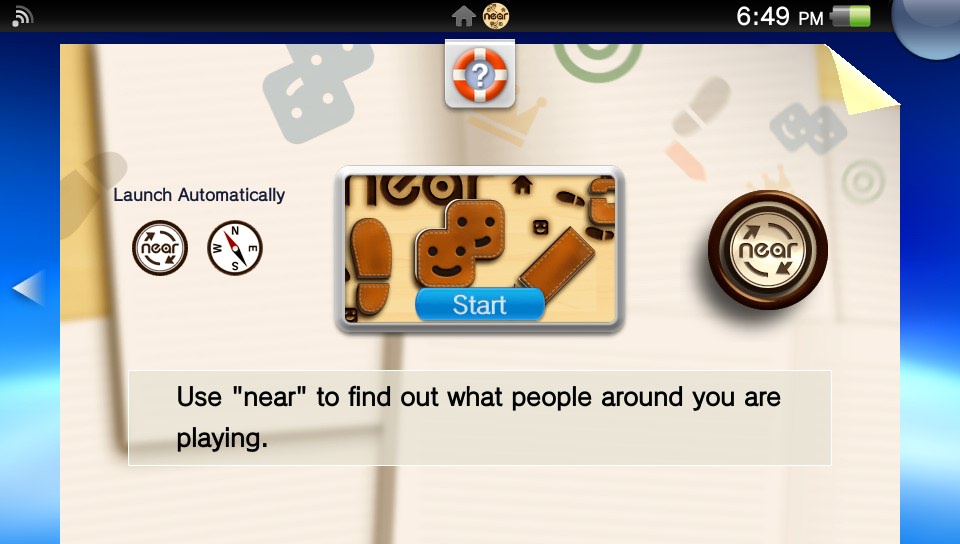As soon as you pick up the PlayStation Vita on February 15th or the 22nd, there will be a pre-loaded applications on the handheld that allow you to pretty much play them straight out of the box. To name the few, there’s a game called Welcome Park that allows you to grasp the features of the Vita and also use an application named NEAR.
NEAR on the PlayStation Vita acts like a social network hub that allows the player to track other Vita owners within the area. The application uses the “Location Data” feature of the handheld and when enabled, it will pinpoint where you are. It’s an accurate feature but for gamers who are worried that this may cause some privacy concerns, there’s an option on the settings menu that disables the “Location Data” feature.
Let’s have a deeper look on the features of NEAR:

– the NEAR application is one of the many pre-loaded apps that are installed on your Vita. To get started, simply tap the NEAR icon on the Home Screen.
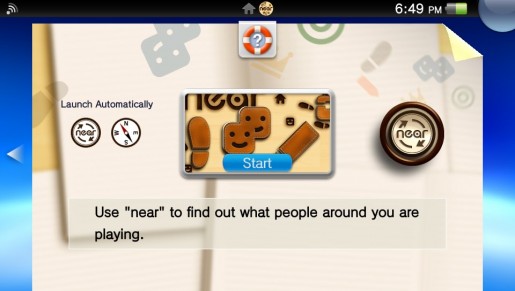
– Tapping on any icons on the home screen will bring up the “Live Area” screen. For other applications, the “Live Area” screen acts like a dedicated page for the app. For instance, if you launch ‘Ultimate Marvel Vs. Capcom 3’ from the home screen and the “Live Area” screen is up, there will be some icons that will give you an update on the DLCs, the player’s online profile and a short cut to the PlayStation Store. Think of it as a bookmark! But of course, being connected to the internet is a must.

– This is the home screen of the PlayStation Vita’s NEAR. The UI isn’t that complicated.
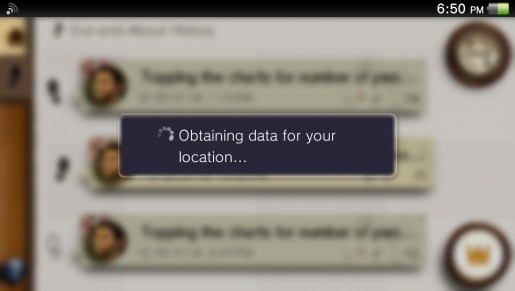
Out & About – Assuming you’re connected on the internet via WiFi or 3G, you can tap the Out & About icon to see how many players are within your radius. The person’s PSN profile that will only appear on the screen is the one that enabled their system to be discovered. On the screen, you’ll see a circle where it will tell you how far other players you’ve tracked from your area.
Every time you open NEAR, you must update your location by pressing the NEAR icon on the screen. This will update where you are or how many miles you’ve traveled since your last check in.

Are they able to know your complete address or location? Nope. Just like other tracking software that are built on mobile devices, it will only show a brief area of where you at and not an exact one location.
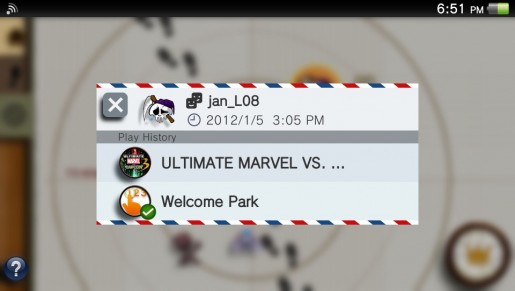
Assuming you’re curious on the person’s profile in your NEAR, tapping it will allow you to see the games they have played. Also, via NEAR, you will be able to track how many players around your area plays a certain game and gives you an ability to rate it! Think of it as a poll.
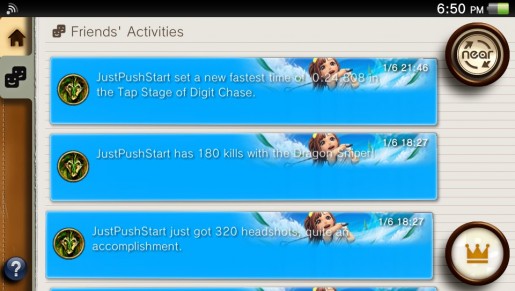
Friends – When the “Friends” icon is tapped from the home screen of NEAR, you’ll be able to see the activities of yourself and your friends. Every achievement or milestone the player makes, it will be recorded on the “Activity” screen that allows you to share it with your friends on the PSN friend list. You can comment on the activity, rate it and like it similar to the Facebook’s “LIKE” feature.
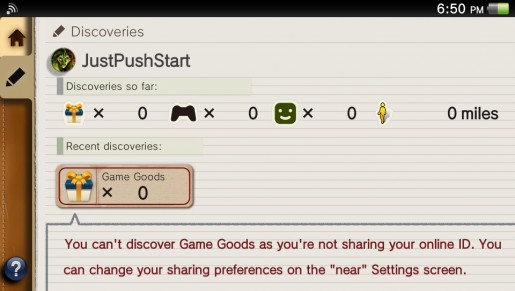
Discoveries – The last option that you can choose from the Home Screen of NEAR is “Discoveries”. In this section, all of the things that you obtained from other players will be listed here. Information such as:
– How many games you’ve played, players you interacted via NEAR, gifts that you received from other players, and how many miles you walked since your last check in.
Is NEAR for a 3G Vita?
Players who will buy the 3G Vita will benefit NEAR’s functionality as to enjoy this social networking hub, it’s advisable to check in at every place the players go to as it will track how many miles the players have traveled, and who knows what gifts the players can earn. This application is a useful tool to get in touch with friends or meet other players that live in your area.